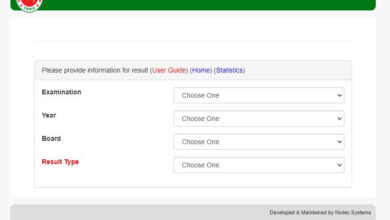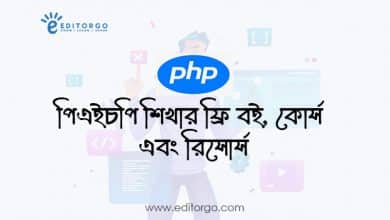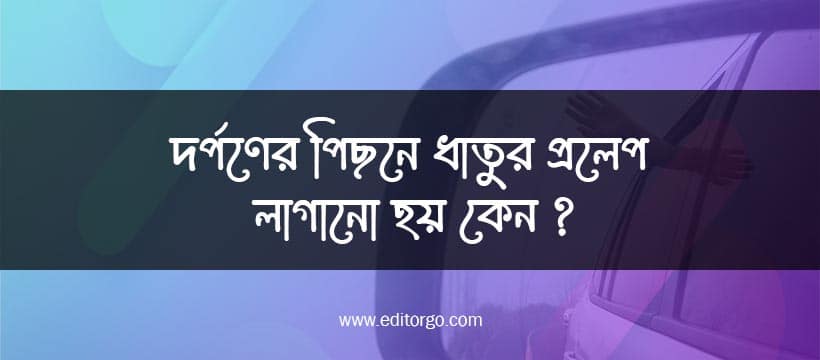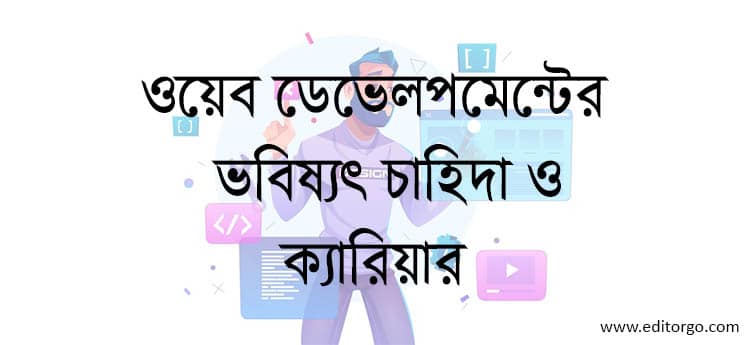7 Secret TIPS for CSS That Will Make You GURU in Web Design
We love CSS. Why? Because it is the lifeblood of web design. CSS is one of the most used syntax for designing a website. CSS is used to style or give a look to any element of an HTML document.
CSS is a thing where just one extra or wrong property can make your hundreds of lines of style useless. Since CSS does not have an error system like PHP, it is very difficult to understand where the error is. Frustration in CSS will strike if you just change it and experiment without understanding the work of each property.
Though there are a lot of frustrating things in CSS, no any alternative of it. Front-end developers are worthless without CSS. But the hope is that no one will be able to stop you once you have mastered it. You just need to keep patience and perseverance. There are 7 great tips for readers in EGO today to overcome frustration and fear in CSS. Your job is to follow the tips below and practice them accordingly.
1. Know again what is CSS
First of all, let’s know the full form of CSS once again. CSS is stand for Cascading Style Sheet. You know style sheet but what is Cascading? Have you ever thought about it?
The general meaning of the word cascade is to flow from top to bottom. The style of the parent element influences on the child element. This religion has been named Cascading Style Sheet. That is, the style you give to the parent elements of your HTML file will have a great effect on the child element.
So, try to understanding the relationship between a child and a parent and learn how to overwrite a child parent if necessary. You’ll be able to find out most of the problems related to height, width, margin and padding in CSS.
2. Know much about Position
Another dangerous CSS property is position! Every designer will misuse this thing when he is a beginner. The position CSS property sets how an element is positioned in a document. The top, right, bottom, and left properties determine the final location of positioned elements. It also specifies the type of positioning method used for an element as static, relative, fixed, absolute or sticky.
If you want control over where an element lives on our website at all times, absolute positioning is the key to making this happen. If you think of your browser as one big bounding box, absolute positioning allows you to control exactly where in that box an element will stay. Use top, right, bottom and left, accompanied by a pixel value to control where an element stays.
It is a BIG problem for beginner to apply the relative and absolute position properly. So, understand the meaning of relative, absolute well, see what the relationship of top, left, bottom, right with it.
3. Why Inline property is used for?
“display: inline” is a property for used to display an element as an inline element (like <span>). The height and width properties are not effected on display:inline; property. It allows only left and right side of margins, not top and bottom.
The major difference is that display: inline-block allows to set a width and height on the element. Also, with display: inline-block , the top and bottom margins / paddings are respected, but with display: inline they are not. So use it carefully.
4. Be aware about float
Understand the use and relationship of float: left and clear: both. The most important thing is done with the CSS float when creating the layout. In addition, if the text and the picture are together, float is used.
On the other hand, the job of the clear property is to remove the float element. Floated elements on the left, right or both sides are removed using the values left, right and both.
5. Write animation code in details
When you’re a beginner, learn to write each animation property separately first instead of writing everything together in the animation property. For example, code it: animation-name, animation-duration and animation-iteration-count instead of animation: my-animation 5s infinite.
By doing this, you will be able to understand more clearly how it behaves and why. Don’t confuse transitions with animation. Learn the two separately first.
6. Never use useless div
Many people have a bad habit of adding more and more div tags in HTML, avoid it. Using that many divs is a disease we call ‘divitis’. It comes from the sickness that makes a developer forget he can frequently use elements such as ul, p, and so on as they are for positioning and styling without the need to wrap them in a div. Use div only as wrapper. Unnecessary tags mean extra hassle, keep this in mind.
7. Start from scratch
Never start to creating a professional website by learning just the basics of CSS. Regularly visit sites like CSS-Tricks, Stackoverflow and CodePen. Improve your ideas through various micro projects.
Remember, straight forward things cause the most complications. That is the universal truth. It is foolish to just blame yourself. Keep up the good work and keep up the good content. You’ll do it.